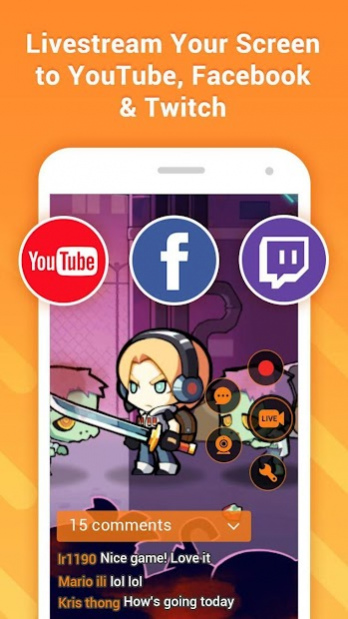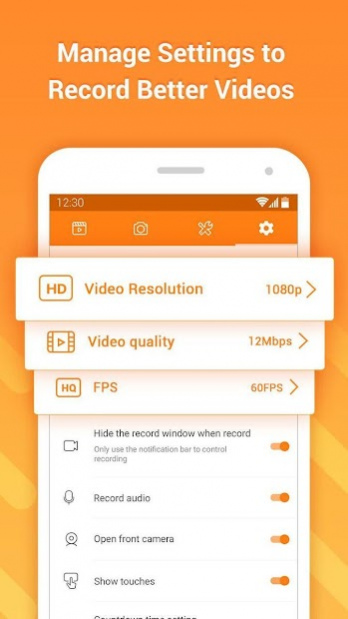Screen Recorder,Video Editor for games- Dorecorder 1.0.1
Free Version
Publisher Description
Want to record screen, live videos, gameplay, or tutorial easily and quickly?
Looking for an easy screen record tool or a screen capture tool to record?
Find simple tools to edit the video after recording?
Then this screen recorder &video recorder app is definitely what you want!
Dorecorder Capture Recorder is a Screen Recorder, Video Recorder and Video Editor to capture screen videos for your favorite pub amazing game, and create screen videos to share on YouTube, Facebook and Twitter
It is the best HD screen recorder, video recorder and video editor for games, videos, live, video chats and apps. It is the perfect screen recorder and video recorder to capture any screens you want.
With features like no root needed, pop-up window, screenshot and fancy video editing tools,screen videos are easy to made for everyone in screen recorder
Capture screen videos with video recorder. Make capture recorder an amazing screen recorder to capture your wonderful screen life.
Advantages:
- Post-production tools: Trim the length of the video easily.
- Easy to capture screen: Record my videos with just one tap.
- Floating Control Panel: One touch to control and snap the exact moment easily.
- Countdown timer: Let your well prepare for the record.
- Built-in video player: Playback recorded videos smoothly.
- Totally free, NO watermark, NO root needed, NO time limit.
- High-quality: Support HD video with multiple choices of resolutions, frame rates, and bit rates.
- Easily record: Not only can control the screen recording in the floating window or notification bar, but also can stop recording by shake your device.
- Share quickly: YouTube channel, Instagram, Facebook etc., enabling you to be a video star in the social network.
-VIDEO EDITOR
- Trim video: Cut the beginning/ending parts of videos.
- Remove Middle: Delete the middle of videos.
- Add music: Choose your favorite music for the video.
- Add subtitle: Add text on you video in anytime and anywhere. More than 20 fonts and 26 text colors.
-Game Short-Video & Livestream
- Record the most exciting moments through screen recorder to share via Instagram, Facebook, YouTube.
- Keep up with popular game livestream with screen recorder.
- Subscribe via YouTube with Video Recorder.
Wi-Fi TRANSFER
- Download the recorded videos to your computer by the Wi-Fi transfer.
Screen Recorder with Audio
Want to record gameplay or a video tutorial with audio? This powerful screen recorder with audio is your best choice. It records your voice fluidly and Clearly.
About Screen Recorder,Video Editor for games- Dorecorder
Screen Recorder,Video Editor for games- Dorecorder is a free app for Android published in the Video Tools list of apps, part of Audio & Multimedia.
The company that develops Screen Recorder,Video Editor for games- Dorecorder is Amricorp. The latest version released by its developer is 1.0.1.
To install Screen Recorder,Video Editor for games- Dorecorder on your Android device, just click the green Continue To App button above to start the installation process. The app is listed on our website since 2020-09-12 and was downloaded 7 times. We have already checked if the download link is safe, however for your own protection we recommend that you scan the downloaded app with your antivirus. Your antivirus may detect the Screen Recorder,Video Editor for games- Dorecorder as malware as malware if the download link to com.durecorder.receditor.screenrecorder is broken.
How to install Screen Recorder,Video Editor for games- Dorecorder on your Android device:
- Click on the Continue To App button on our website. This will redirect you to Google Play.
- Once the Screen Recorder,Video Editor for games- Dorecorder is shown in the Google Play listing of your Android device, you can start its download and installation. Tap on the Install button located below the search bar and to the right of the app icon.
- A pop-up window with the permissions required by Screen Recorder,Video Editor for games- Dorecorder will be shown. Click on Accept to continue the process.
- Screen Recorder,Video Editor for games- Dorecorder will be downloaded onto your device, displaying a progress. Once the download completes, the installation will start and you'll get a notification after the installation is finished.